How to RDP connect to Windows Server/VPS
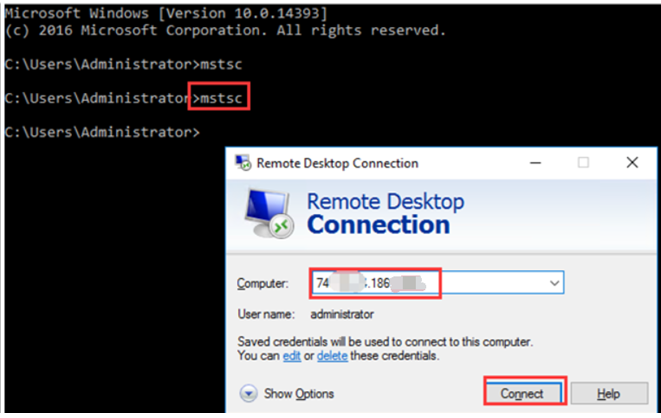
1. Locate the Remote Desktop Connection by navigating to C:WindowsSystem32mstsc.exe. Double click mstsc.exe.
(Another
option to locate the Remote Deskstop Connection quickly is to
use the Run command and type mstsc by CMD)
Enter
your server’s IP address in Computer, then click Connect.

2. Enter user name : administrator
Enter password: (Your server password)

3. Click Yes.

4. Below is the screen that should appear on your screen.
Congratulations, you have completed connecting Remote
Desktop Connection!

Share :

Add New Comment