Permanently delete users from Office 365
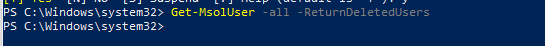
How to permanently delete users from
Office 365/Microsoft 365? When you remove users from Office 365/Microsoft 365,
they will move to the recycle bin. This is known as soft-delete. A soft-delete
user account will stay for 30 days. After that, it will automatically be
deleted by Microsoft. This is known as hard-delete. What if you don’t want to
wait and like to remove the deleted users manually? Let’s have a look at how to
force delete users from Office 365 with PowerShell.
Soft-deleted user vs. Hard-deleted
user
·
A soft-deleted user is
a user that has been deleted and has still been in the Azure Active Directory
recycle bin for less than 30 days.
·
A hard-deleted user is
a user that has been deleted and is not available in the Azure Active Directory
recycle bin.
Find deleted users in Microsoft 365
admin center
You can find the deleted users in
Microsoft 365 admin center. Navigate to Users > Deleted Users.
You can’t remove the deleted users
from Microsoft 365 admin center. The only possible way to remove the deleted Office
365 users is with PowerShell.
Let’s look at that in the next step.
Connect to Azure AD with PowerShell
Install and connect to Azure AD with PowerShell.
After that, run the Connect-MsolService cmdlet to initiate a
connection with Azure Active Directory.
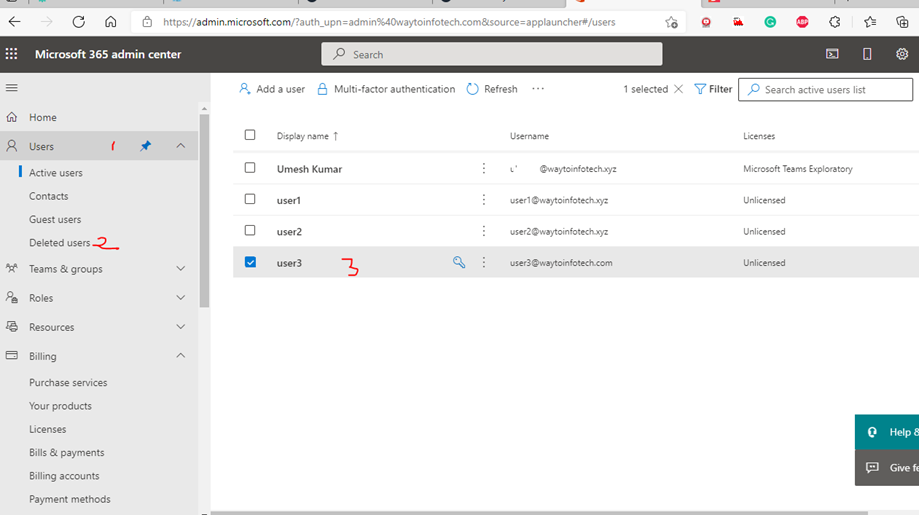
After running the above cmdlet, the sign-in window shows up. Fill in the credentials and sign in.
Connect-MsolService

After connecting to Azure AD with
PowerShell, let’s get the deleted Office 365 users.
Get Office 365 deleted users
Find the Office 365 deleted users
with PowerShell. Run the Get-MsolUser cmdlet, including the -All switch and -ReturnDeletedUsers switch.


Remove specific deleted Office 365
user
Permanently remove a single deleted user.
Remove-MsolUser -UserPrincipalName "user3@waytoinfotech.com" -RemoveFromRecycleBin
Remove all deleted Office 365 users
Get-MsolUser -All -ReturnDeletedUsers | Remove-MsolUser -RemoveFromRecycleBin -Force
After running the above command, we can verify that the deleted user's page is empty.



Add New Comment