-

Blog
This blog is your one-stop shop for all things IT! Whether you're a seasoned professional or just starting, we provide valuable information, practical tips, and in-depth analysis to help you navigate the ever-evolving world of technology.
More Details -

News & Events
Welcome to your one-stop shop for all IT news! We curate the latest developments in artificial intelligence, cybersecurity, cloud computing, and more. Whether you're a seasoned techie or simply curious about how technology shapes the world, we have something for you. Our blog breaks down complex topics into understandable language, analyzes trends, and explores the real-world implications of IT advancements. Stay informed, stay curious, and stay connected with the IT scoop!
More Details
Latest Articles
The latest articles from our blog, you can browse moreHow to RDP connect to Windows Server/VPS
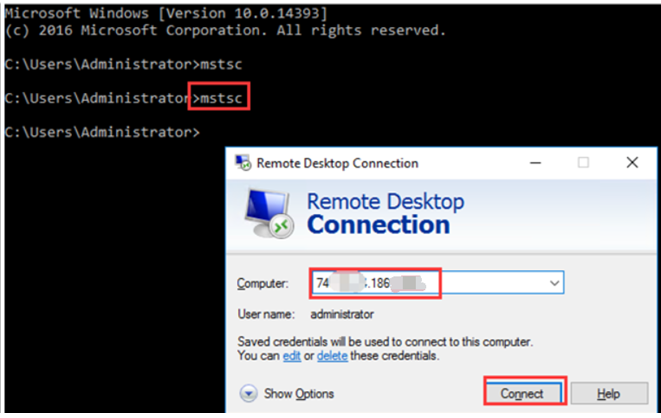
1. Locate the Remote Desktop Connection by navigating to C:WindowsSystem32mstsc.exe. Double click mstsc.exe. (Another option to locate the Remote Deskstop Connection quickly is to use the Run command and type mstsc by CMD) Enter your server’s IP address in Computer, then click Co... Read More
How to Create Website in IIS on Windows
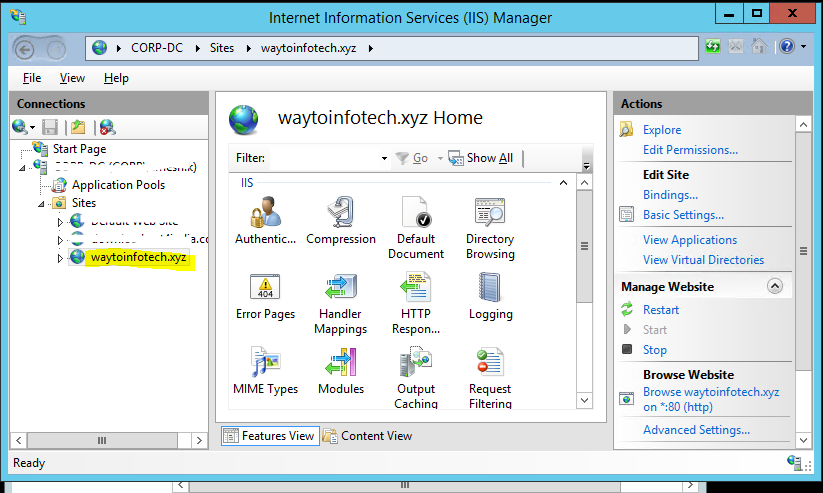
1 IntroductionIIS (Internet Information Services) is the web server for Windows systems created by Microsoft. This web server is most popular for hosting .net framework-based websites. We can also host other programming languages websites by adding their modules and handlers. This article will he... Read More
How to install WordPress on CentOS 6 Server
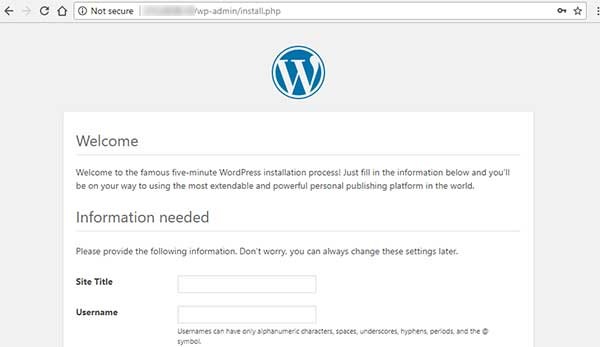
This is a guide to preparing CentOS 6 Linux on the server so that WordPress can work on it. WordPress on CentOS can work without cPanel, PHPMyAdmin, everything is done from the console, and you will eventually need an Internet browser to install WordPress and check if it works. We will see ... Read More
How to Install Windows 10

How to install Windows 10 on your PC. To do this, you’ll need to hold down a key while Windows is starting up, which will launch a menu that lets you start the computer from either a USB drive or a CD/DVD with the Windows 10 installer on it. Part 1: Booting to the Windows 10 Installer ... Read More
Fundamentals for Better Security and IT Management

Nail these security fundamentals, and your organization will be well-positioned to succeed next year and in the years to come. As 2019 draws to a close, we’ll see plenty of discussion of the year’s major security incidents, but few will focus on the foundational missteps that plague most orga... Read More
How To Deploy Administrative Templates Windows Server 2012

How To Deploy Administrative Templates Windows Server 2012... Read More
Cutover migration from Exchange on premise to Office 365

Turn off directory synchronization for Office 365. Configure Outlook Anywhere on your on-premises Exchange Server Prerequisites Install a valid Secure Sockets Layer (SSL) certificate from a certification authority (CA) that the client trusts. Install the Microsoft Window... Read More
Office 365 MDM vs Microsoft Intune
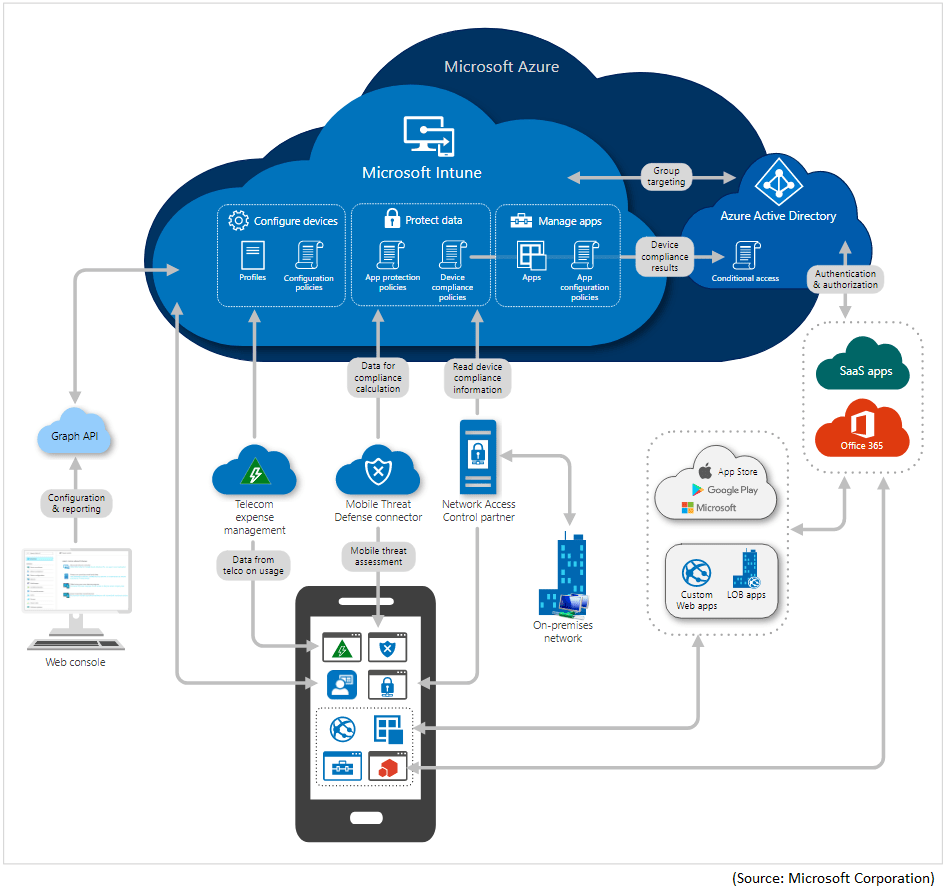
Office 365 MDM vs Microsoft IntuneMobile Device Management (MDM) is a useful option for a large number of organizations that want to manage their mobile devices securely (Android, iOS, and Windows).Fortunately, many subscriptions to Office 365 include MDM. You can use Microsoft Intune to manage y... Read More
BROKEN EXCHANGE SERVER? DON’T DELETE IT WITH ADSIEDIT — HERE’S WHY
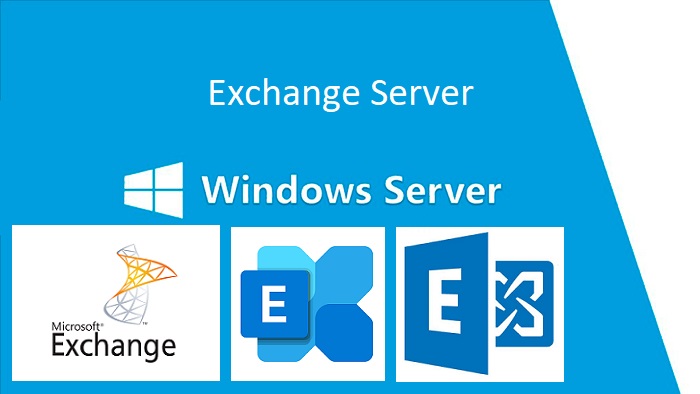
When recovering an Exchange server, admins typically want to take the fastest route. But when they do, they often hit roadblocks on their journey. Many users and IT staff on the Microsoft TechNet forums run into endless issues when they want to upgrade or remove a server or simply do the normal ... Read More
EXCHANGE DAG: SET IT UP BEFORE A DISASTER TAKES YOU DOWN

Exchange database availability groups (DAG) have been around since Exchange 2010. So why are some admins under the impression they don’ need them? Some say, “I have Hyper-V replicas as my backup” or “Why the hell do I need another Exchange server to manage?” In some cases, I have seen an Exchang... Read More
Installing FTP on Windows Server 2008 R2
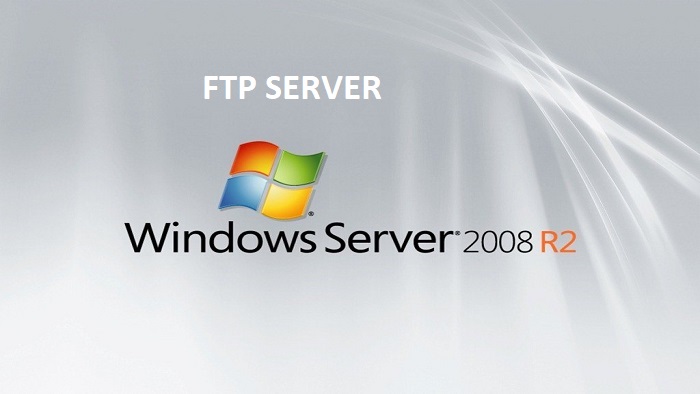
Open Server Manager by going to Start>All Programs>Administrative Tools>Server Manager. In Server Manager, select Roles and then click on Add Role Services. In Select Role Services, scroll down and check the box next to FTP Server. Once done, click Next. Review what is... Read More
NTP (time service) Configuration in Active Directory

Active Directory relies on accurate time settings on all member servers, Domain Controllers, and domain-joined workstations. When time settings are misconfigured, multiple critical Active Directory services such as replication and Kerberos authentication will fail to bring the entire Active Dire... Read More
