Office 365 MDM vs Microsoft Intune
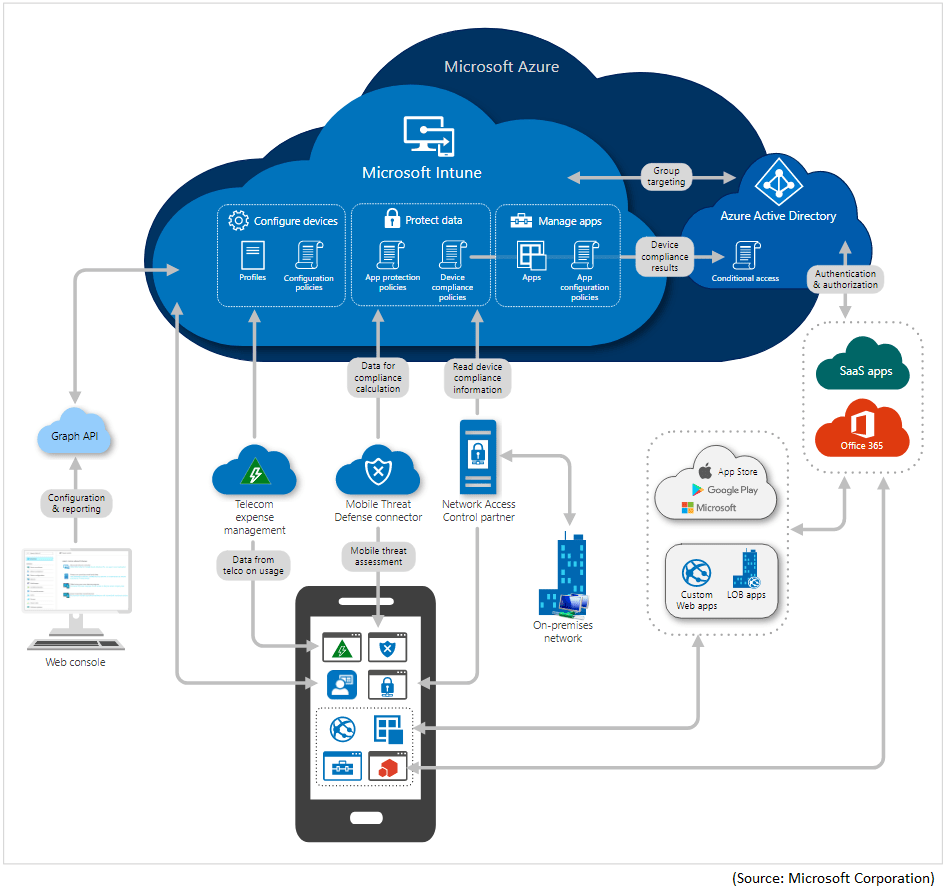
Office 365 MDM vs Microsoft Intune
Mobile Device Management (MDM) is a useful option
for a large number of organizations that want to manage their mobile devices
securely (Android, iOS, and Windows).
Fortunately, many subscriptions to Office 365
include MDM. You can use Microsoft Intune to manage your mobile devices in
addition to MDM for Office 365.
As opposed to MDM, Intune is not an Office 365
integrated feature. You can purchase it as a paid subscription using Enterprise
Mobility + Security (EMS).
The MDM includes both, so what is the difference?
Let me tell you how I view and compare these two Microsoft offerings.
Office 365 includes an integrated MDM feature,
while Intune is a stand-alone, Office 365 platform. Maybe you want to think of
MDM as a part of Microsoft Intune to understand the difference better.
MDM is not technically related to Intune, and it’s
not a subset of Intune. The only reason I said I thought this was because
Intune offers everything, plus more, MDM for Office 365. Intune is a mobile
administration platform based on the cloud.
Intune is a comprehensive solution, which offers
not just MDM, but also MAM. For companies supporting Bring your device (BYOD),
MAM is particularly useful because it allows you to deploy and manage mobile
apps. Intune options:
|
MDM
for Office 365 |
Microsoft
Intune |
|
MDM |
MDM + MAM + more |
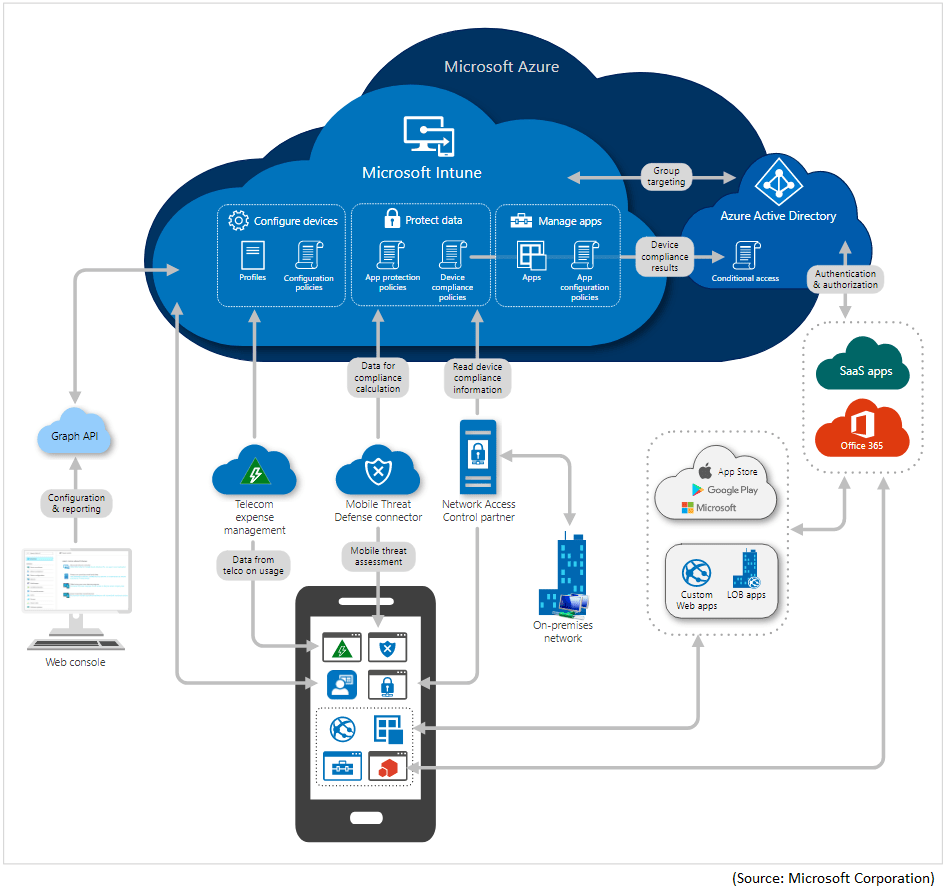
Because Intune incorporates many Offices 365
services in many ways, it gives you much more control over your mobile devices.
It can deploy business apps, Microsoft Store apps, and even certificates,
Wi-Fi, VPN, and email profiles. Intune also includes the Intune Managed
Browser, which enables users to navigate the web securely. The following
architecture demonstrates the integration of Microsoft Intune with Microsoft
Azure.
Let’s compare Office 365 Intune and Microsoft
Intune. The table below is based on information from Microsoft and gives you a
much better idea of which solution is the best fit for you.
|
|
Office 365 MDM |
Microsoft Intune |
||||||||
|
Comes with |
Microsoft 365 Apps Microsoft 365 Business Basic Microsoft 365 Business Standard Office 365 E1 Office 365 E3 Office 365 E5 Microsoft 365 Business Premium Microsoft 365 Firstline 3 Microsoft 365 Enterprise E3 Microsoft 365 Enterprise E5 Microsoft 365 Education A1 Microsoft 365 Education A3 Microsoft 365 Education A5 |
Microsoft 365 Business Premium |
||||||||
|
Supported Device |
·
Windows 10 ·
iOS ·
Android ·
Android Samsung KNOX |
·
Windows 10 ·
iOS ·
Android ·
Android Samsung KNOX ·
Android Enterprise ·
Mac OS ·
iPad OS |
||||||||
|
Device Compliance |
Limited, Subject to device OS |
Supported |
||||||||
|
Conditional Access |
Limited to Exchange Online, SharePoint Online and Outlook services |
Azure AD P1 Device & Apps based conditional access* |
||||||||
|
Remote Actions |
Limited to Retire, Wipe, Delete |
Advance options like:
|
||||||||
|
Email Profile Configuration |
Available |
Available |
||||||||
|
Wi-Fi Profile Configuration |
Not Available |
Available |
||||||||
|
VPN Profile Configuration |
Not Available |
Available |
||||||||
|
Deploy Line-of-Business Apps |
Not Available |
Available |
||||||||
|
App Protection Policies |
Not Available |
Available |
||||||||
|
Browser Management |
Not Available |
Available |
||||||||
|
Zero Touch Enrollment |
Not Available |
Available |

Add New Comment