Exchange Online Hybrid Setup: A Step-by-Step Guide
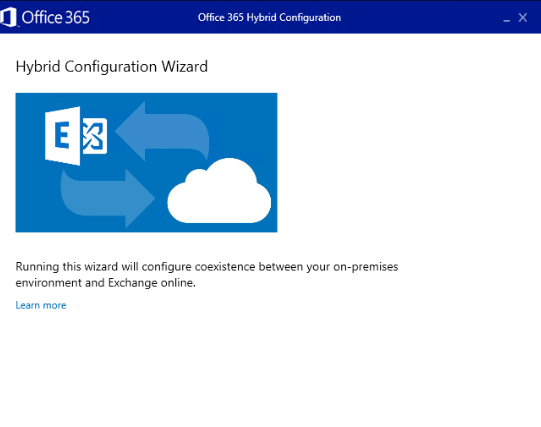
In today's interconnected business landscape, integrating on-premises infrastructure with cloud services has become essential. Exchange Online, part of Microsoft 365, offers powerful collaboration tools in the cloud. However, many organizations still rely on on-premises Exchange Server deployments. To leverage the benefits of both worlds, organizations often opt for a hybrid setup. In this blog post, we'll delve into the intricacies of setting up an Exchange Online hybrid environment, offering a comprehensive step-by-step guide.
Step 1: Preparing the Environment
- Ensure your on-premises Exchange Server environment meets the prerequisites for hybrid deployment.
- Verify that Active Directory synchronization is in place and functioning correctly.
- Review Microsoft's official documentation for the latest prerequisites and compatibility requirements.
- Hybrid deployment prerequisites
Step 2: Configuring Hybrid Connectivity
- Set up and configure the Hybrid Configuration Wizard (HCW) on your on-premises Exchange Server.
- Run the HCW and follow the prompts to establish hybrid connectivity between your on-premises environment and Exchange Online.
- Test the hybrid configuration to ensure seamless mail flow and free/busy information synchronization.
Step 3: Implementing Hybrid Features
- Explore and enable hybrid features such as centralized mail transport, secure mail flow, and cross-premises free/busy access.
- Configure hybrid deployment features based on your organization's requirements and policies.
- Leverage additional hybrid functionalities like secure mail routing and message tracking.
Step 4: Managing Coexistence and Migration
- Plan and execute mailbox migrations from on-premises Exchange Server to Exchange Online.
- Utilize migration batches to migrate mailboxes in phases, ensuring minimal disruption to users.
- Monitor the migration process closely and address any issues or concerns promptly.
Step 5: Post-Deployment Considerations
- Conduct thorough testing to verify the functionality and performance of the hybrid environment.
- Train IT staff and end-users on utilizing hybrid features and accessing resources in Exchange Online.
- Implement ongoing monitoring and maintenance routines to ensure the continued smooth operation of the hybrid setup.
Share :

Add New Comment