Introducing-granular-configuration-feature-hybrid-configuration-wizard
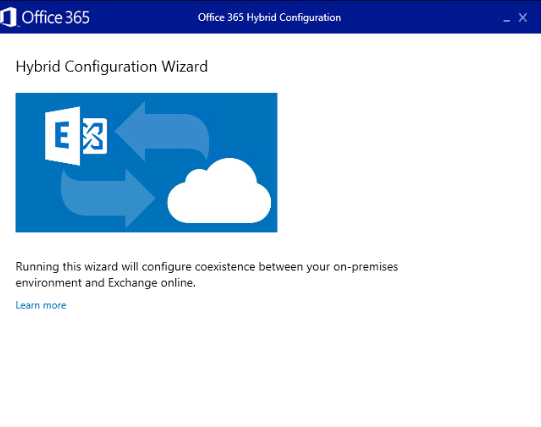
In the ever-evolving landscape of IT infrastructure, the need for seamless integration between on-premises and cloud environments has become paramount. Recognizing this need, Microsoft has continually enhanced its tools and services to facilitate seamless transitions and collaboration. One such advancement is the introduction of the granular configuration feature in the Hybrid Configuration Wizard (HCW). In this blog post, we will explore the importance of this new feature and how it empowers organizations to gain greater flexibility and control in their hybrid environments.
Understanding the Hybrid Configuration Wizard (HCW):
The Hybrid Configuration Wizard (HCW) has long been an essential tool for organizations that want to establish connectivity between their on-premises Exchange Server deployment and Exchange Online in Microsoft 365. It streamlines the configuration process, ensuring uninterrupted mail flow, secure mail routing and. Free/busy information synchronized in both environments.
Introduction to granular configuration feature:
The granular configuration feature represents a significant enhancement to HCW, providing administrators greater flexibility and control over their hybrid deployments. Unlike previous iterations, which provided a more generalized configuration approach, this feature allows administrators to fine-tune settings and parameters according to their specific organizational needs.
Key Benefits and Features:
Customized configuration options: With the granular configuration feature, administrators can customize settings related to mail flow, message tracking, security, and more, ensuring alignment with organizational policies and preferences.
Advanced security: Administrators can implement comprehensive security measures, such as specifying which types of messages are encrypted or configuring secure mail routing based on specific criteria.
Improved performance: Fine-tuning configuration settings enables organizations to optimize performance and efficiency in their hybrid environments, streamlining operations and reducing latency.
Simplified troubleshooting: Granular configuration options provide greater visibility into hybrid environments, making it easier to identify and resolve any issues or anomalies that arise.
how to get started:
Update to the latest version: Make sure you have the latest version of the Hybrid Configuration Wizard installed to access the granular configuration feature.
Familiarize yourself with the configuration options: Take the time to explore the different configuration settings available through the Granular Configuration feature and determine which settings best match your organization's needs.
Plan and execute configuration changes: Develop a strategy for implementing detailed configuration changes to your hybrid environment, considering factors such as security requirements, performance considerations, and user impact.
Monitor and evaluate: Continually monitor the performance and functionality of your hybrid deployment after implementing detailed configuration changes, making adjustments as needed to optimize results.
Share :

Add New Comment