Microsoft Exchange 2013 Mail Flow Architecture

In Exchange server, 2013 many changes
have been made to simplify the process to manage the mail flow. In Exchange
server 2010 we need to have a separate hub transport server and separate edge
transport server but in exchange server 2013, this is no longer needed and we
don’t need to install a separate hub transport server and edge transport server.
The Whole Exchange Server has been simplified for better management and
efficiency. The installation in the exchange 2013 has also been simplified. We
need to install only 2 roles to manage the exchange 2013. They are
Mailbox Role (MB)
Client Access Role (CAS)
One of the important things you need to keep in mind is exchange server
2013 does not support the MMC management console, you need to log in through the
browser for the configuration and you need to depend on PowerShell for
troubleshooting. Without the PowerShell knowledge, you cant able work with
the exchange server 2013.
Now let's talk about the important transport services which are involved
in transporting the mails from one user to another user.
Front-end Transport service:
Front-end Transport service runs on the Client Access Server (CAS).
Acts as a stateless proxy for inbound and outbound external SMTP
traffic.
The Front-end Transport service does not check the messages and queue the
message.
The Front-end Transport service communicates with the Transport service.
Transport service:
Transport service runs on Mailbox servers.
Transport service was same as Hub transport service which was used in
the previous
exchange.
It handles the SMTP mail flow.
Categorize the message and inspects the message.
Like the previous version, it doesn’t communicate with the MB database.
Routes the messages between Mailbox Transport service, Transport
service, Front End
Transport service.
Mailbox Transport:
Mailbox Transport runs on Mailbox servers.
It has 2 services Mailbox Transport Submission service and Mailbox Transport
Delivery
service.
It doesn’t queue the messages locally.
Mailbox Transport Delivery
service:
Receives the SMTP messages from Transport services.
Connects to local MB database using RPC to deliver the messages.
Mailbox Transport Submission
service:
Submits the SMTP messages to Transport services.
Connects to local MB database using RPC to retrieve the messages.
Ports that are used in the exchange server 2013
mail flow:
Port 25 – It was used for SMTP
Port 587 – It was used for Client Connections (POP IMAP)
Port 717 – It was used for outbound proxy connections.
Port 465 – It was used to accept proxy connection that was received on port 587
Port 475 – Mailbox Transport Delivery Service listens to this port to send
emails to the users.
Port 2525 – It was used when CAS and MBX servers are collocated on the same
server.
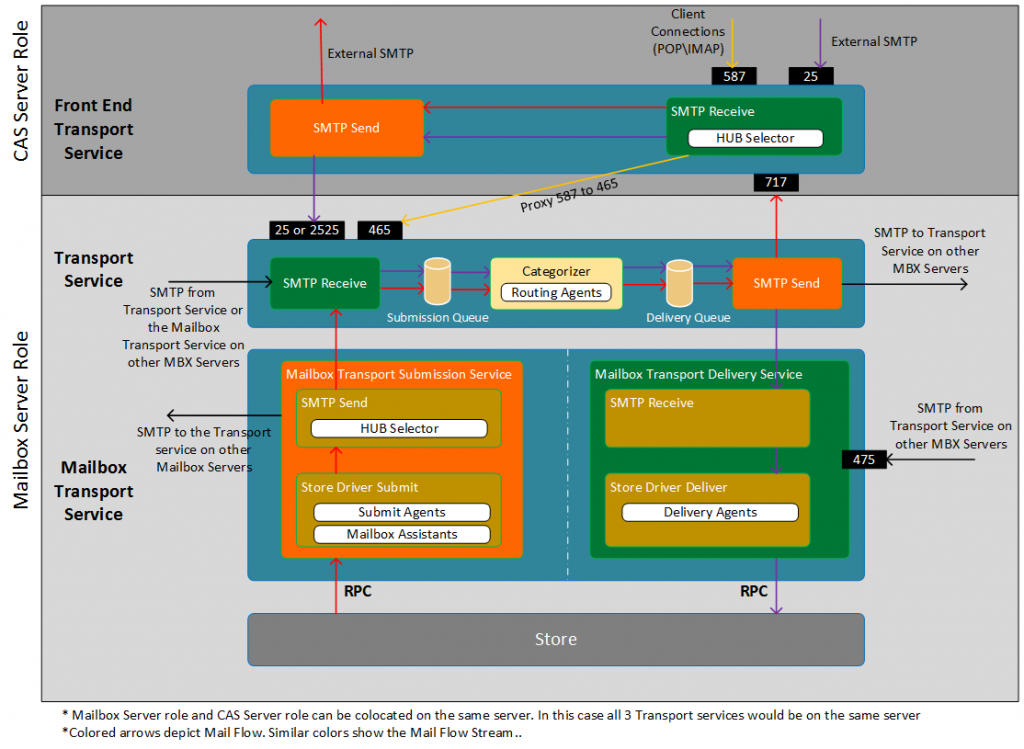
Sending Email to External or Internal recipients :
Mail
Transport :
Step
1: User typing and sending the
message through Outlook or OWA.
Step
2: Mailbox Transport Submission
service will pick the message from the user's outbox.
Step 3: Hub selector process will be initiated to select the transport service after selecting the message will be forwarded to the receive connector (SMTP 25 or 2525) in the transport service. From here the transport service will take care of the message.
Transport
Service :
Step
4: The transport service receives the
message and places the message in the submission queue.
Step
5: Now the submission queue will hand over the message to the categorize which will do the recipient (expansion
and bifurcation) and routing resolution.
Step
6: After categorizing the message
it will be placed in the delivery queues. here it will use the send connector
to send the message through the proxy or internet.
Step
7: Message Transport Delivery
service will receive the message and use the local RPC to keep the message in
the user's inbox.
Note: The reverse order of sending mail is the process of receiving
mail.
Message Bifurcation :
·
It runs on the Mailbox server in
transport service.
· After bifurcation message was sent through SMTP to Message Transport Delivery Service in port 475.


Add New Comment